
How to connect "Love Spouse" App with Vibrator
Send this to someone
If you have recenty just purchased any of our App vibrators that require mobile connection to the "Love Spouse" App, or you just bought our App Control Bullet Vibrator. Don't worry, we will walk you through on how you can connect your toy and get your partner having fun with you in minutes.
How to connect "Love Spouse" App with Vibrator
Kindly follow these steps carefully to successfully connect and use your device.
Step 1: Turn on the bluetooth on of your phone and leave it on
Step 2: Download the "Love Spouse" from here; Android | IOS
or scan the below QR and download the App

Alternatively you can search up "Love Spouse" on play store or apple store to download.
Step 3: Open the app and register for an account by clicking on " New user "
Step 4: Click " + " on App to scan Z06 QR or add product code 9920 to connect the vibrator to the App.
Step 5: Ensure the app is connected to the device and proceed to use your phone to control your new vibrator.
For Partner Control/Access:
Step 6: Ask your partner to download “Love Spouse" and register an account just like you did in above step 1-4.
Step 7: From your app, click on "my device", and choose the last mode: "Interactive mode",
Step 8: Add and search for your partnter username, email, first or last name and add them as friend, then ask him/her to accept the friend request.
Step 9: Invite your partner to control the service by going to "my device", select or choose "Interactive mode", then invite your partner who has been added as your friend.
Congratulations! and have all the fun you deserve it!!

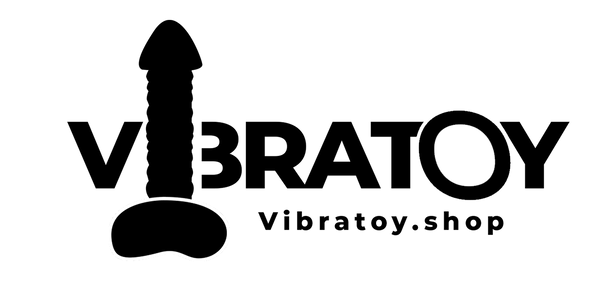
12 comments
i didn’t get a QR code and cannot connect it
My egg doesn’t work, no matter what I do.
Do you have to call to control your partner or is there a way to control it without needing to call them
I am trying to add my partner to the toy I got…and it won’t let me add him…does he have to add himself
My partner says he can’t see anything on there that shows how to work it and when he tries the code its not letting him